
Scan2Land
Smart QR Landing Pages for Modern Business
What We Do
We build custom QR codes that link directly to interactive landing pages tailored to your business goals — marketing, promotions, lead generation, contactless menus, booking links, social media, reviews, loyalty programs, and more.
What Are Landing Page QR Codes?
Landing Page QR codes direct your customers to your business landing page that's tailored to the context where it's placed — whether on a business card, flyer, product label, or promotional material. Make your QR code truly yours with full customization options, including brand colors, design style, and your logo.
Examples of Business Landing Page QR Codes
A business landing page QR code directs customers to a specific web page upon scanning. This web page can showcase a product, promote an event, or offer a special deal, all by a simple scan of the QR code.
- Business Card: A business can use a QR code to direct customers to a landing page with their contact information, making it easy for customers to reach them. The QR code directs users to your website, portfolio, or a specific offer.
- Product Label: QR codes can be placed on packaging to deliver personal video messages or showcase engaging product demonstrations. The QR code links users to detailed product information, reviews, or purchase options.
- Event Poster: QR codes can be used to direct customers to a specific event registration page, making the process easier and more streamlined. It can also lead users to a registration page, event details, or ticketing information.
- Special Offer: A business can use a QR code to lead to landing pages offering exclusive deals or discounts, creating a sense of urgency and encouraging immediate action. It can also direct users to a landing page with a limited-time discount or promotion.
Industries We Help
We create QR solutions for every type of business: Retail, Hospitality, Education, Events, Real Estate, Healthcare, E-commerce, Food and Beverage, Fashion and Apparel, and Pop-ups. If you run a business, we can make a QR work for you.
How It Works
- Tell us what you want your QR code to do — link to a menu, show off your services, collect leads, or something else.
- We’ll create a custom landing page that matches your branding, message, and business goals.
- We’ll generate a high-quality, scannable QR code that points to your page.
- You can print or display the QR code anywhere your customers will see it — on business cards, product packaging, posters, flyers, storefronts, and more.
QR Landing Page Examples
Scan this QR Code to view live interactive page examples.
Browse real QR landing page examples here
Create Your QR Code Now
Pricing
Our service is just $12/month after you approve your custom QR landing page.
You’ll only be asked to pay once you're happy with your QR landing page.
This small monthly fee helps us cover:
- ✅ Hosting and maintenance of your live QR landing page
- ✅ Unlimited QR code scans and access
- ✅ Ongoing support and updates as your business evolves
- ✅ Fast turnarounds and dedicated service
Please make your initial payment and future monthly payments using the options below. Subscriptions renew monthly, and you’ll receive a reminder before each billing cycle. You can cancel anytime.
Frequently Asked Questions (FAQs)
-
How do I scan the QR code from my phone?
iPhone/Andriod: Open the Camera app and point it at the QR code. A link will appear, tap it.
-
How do I scan the QR code if I'm viewing it on the same phone?
If you're viewing the QR code on your phone’s screen:- Take a screenshot of the QR code
- Open the screenshot in Google Photos
- Tap the Lens icon to scan the QR and follow the link
Alternatively, open Google Lens in the camera or Google app and scan the code to view.
-
How do I scan a QR code if I'm already viewing it on my iPhone?
Method 1: Using the Camera App with Live Text- Open the Camera app and position your iPhone so that the QR code is visible in the viewfinder.
- The iPhone should automatically recognize the QR code and display a notification.
- Tap the notification to open the link or data associated with the QR code.
- Take a screenshot: of the QR code.
- Open the screenshot in the Photos app.
- Long-press the QR code.
- A Live Text icon should appear, allowing you to copy, paste, or open the link.
- Tap the QR code and choose the desired action.
-
What happens after I scan the QR code?
You’ll be directed to a custom landing page with content like contact info, booking links, menus, social media, or special offers. -
Can I share the QR code with someone else?
Yes! You can share it via text, social media, flyers, or business cards. The QR will work as long as the landing page is active. -
Are these QR codes secure?
Yes. Our codes direct to HTTPS-secured pages, with no apps to download and no personal data collected. -
Can I update the content of my QR landing page later?
Absolutely. Paid users can request updates at any time by emailing us with the changes you'd like to make.
Have questions? Email us anytime.
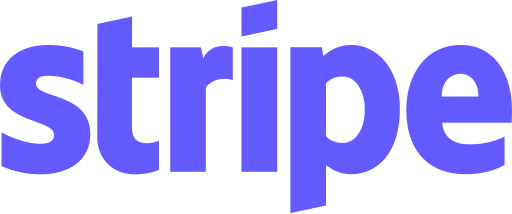 Pay with Stripe
Pay with Stripe Pay with PayPal
Pay with PayPal Pay with Venmo
Pay with Venmo